Best Way to Host a Personal Website for Free (GitHub Pages Guide)
Having a personal website isn’t just for tech professionals. It’s a smart move for students, creatives, freelancers, and anyone looking to establish a clear, searchable online identity. The good thing is that you don’t need to pay for hosting or be a web developer to build one. With GitHub Pages, anyone can launch a website for free, in less than an hour!
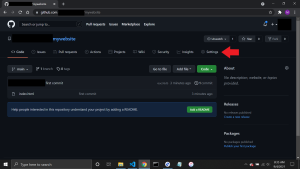
ALSO READ: Sam Altman Pulls the Plug Last Minute — The Delay Leaves Devs Hanging
What is “GitHub Pages”?
GitHub Pages is a free static site hosting service offered by GitHub. It allows you to publish HTML, CSS, and JavaScript files directly from a GitHub repository. It’s lightweight, fast, and ideal for personal projects, portfolios, or résumés.
Step-by-Step Guide
-
Create a GitHub Account
Start by signing up at github.com. It’s free and only takes a few minutes. -
Create a New Repository
Name the repository exactly like this:yourusername.github.io. Replace yourusername with your actual GitHub username. This specific naming format is required for GitHub to recognize it as a personal site. -
Add Your Website Files
You can create a simpleindex.htmlfile with basic content, or use a free template from sites like HTML5 UP or Jekyll Themes. Upload the files through GitHub’s web interface or push them via Git if you’re familiar with version control. -
Enable GitHub Pages
Go to the repository’s settings, scroll down to the Pages section, and select the main branch as your source. Click save. Your site will be live athttps://yourusername.github.ioshortly.
Why Use GitHub Pages?
It’s completely free, doesn’t require server configuration, and works well for both beginners and experienced developers. You can even connect a custom domain or use Jekyll to manage blog posts and themes.
Related Tech Articles:
YouTube’s Low Effort Content BANNED? New Monetization Policy for Creators
$200 a Month?! Why Everyone’s Talking About Comet | The Exclusive AI Browser That Thinks for You
Google Photos Update 2025 — Sharing Albums on Google Photos Just Got a Whole Lot Easier!
“AI Isn’t Your Friend”— LinkedIn Cofounder Sounds the Alarm
